DATASHEET
Download
Dive into the specs that power seamless occupancy sensing and data insights like never before.








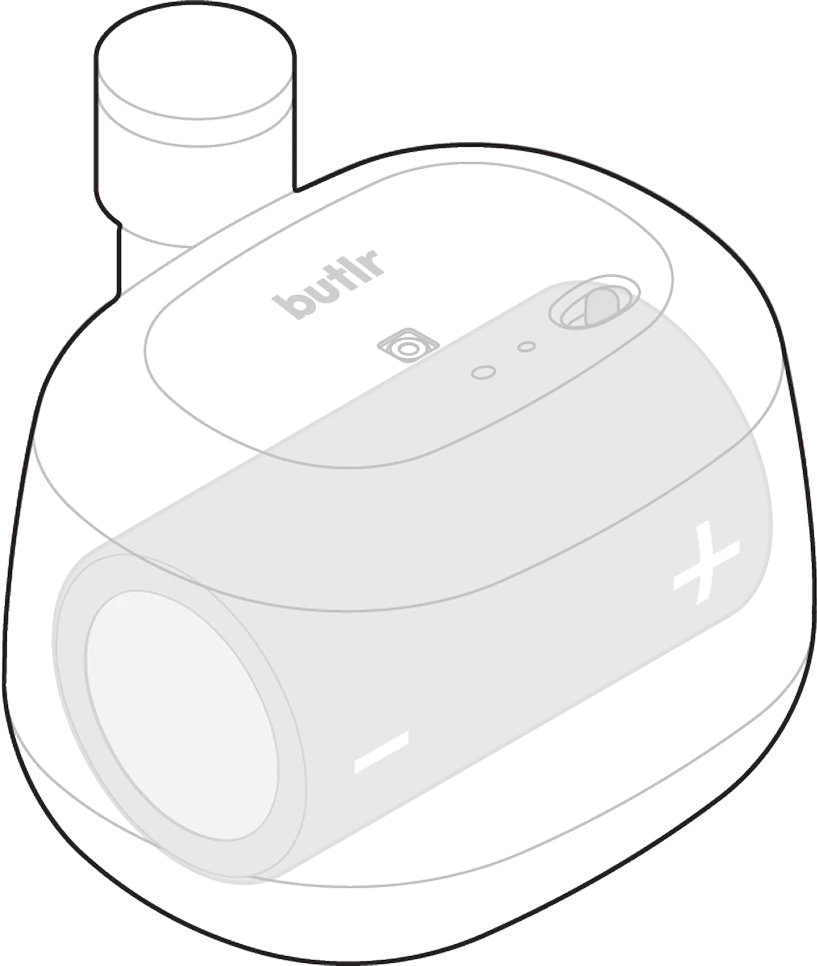
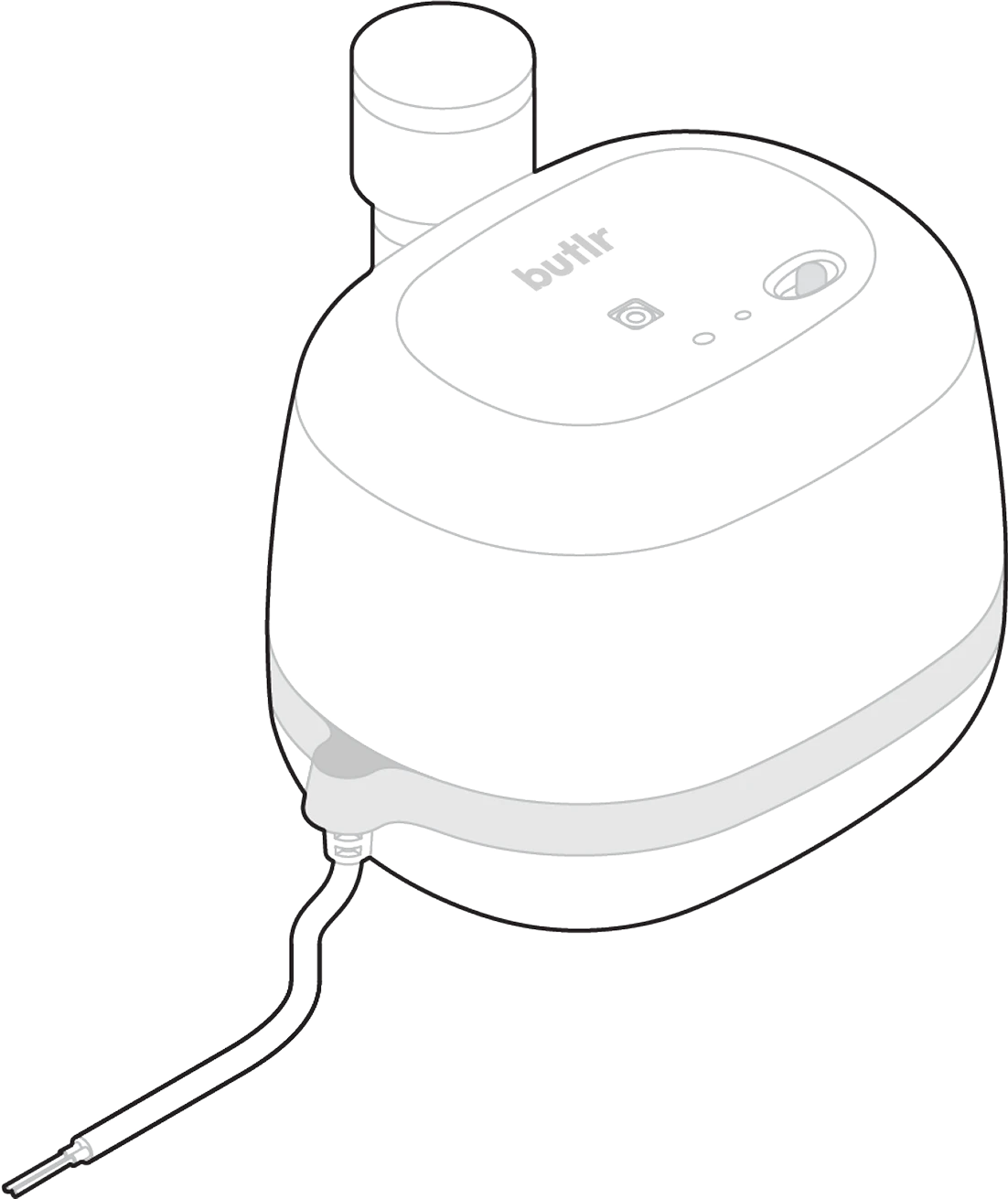
Mounting Guide
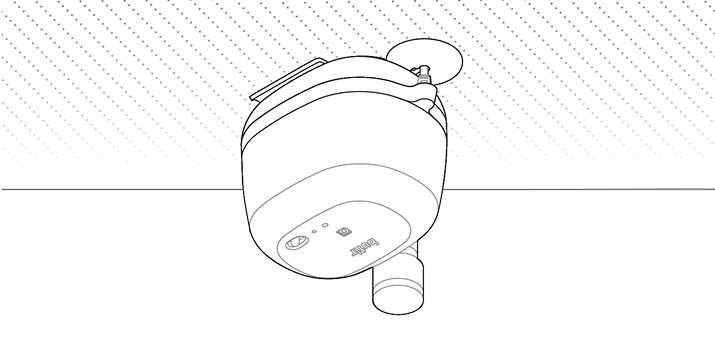
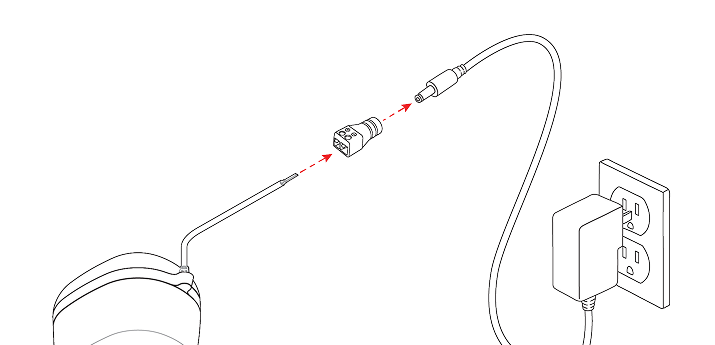
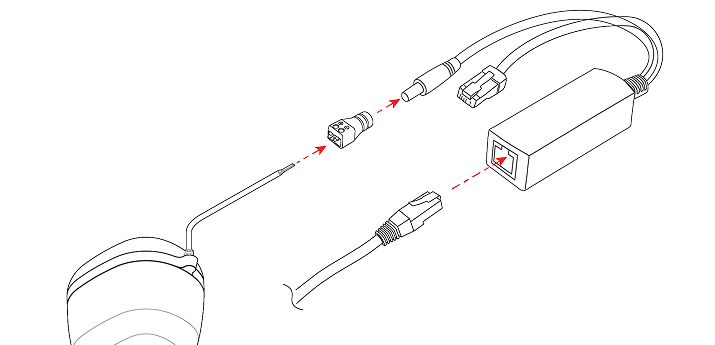
What are workplace occupancy sensors, and how do they work?
Workplace occupancy sensors, like Butlr’s Heatic 2, detect human presence and movement using thermal sensing technology. These sensors provide real-time data on how spaces are being used without capturing any personally identifiable information.
What is the difference between Heatic 2 Wired and Wireless Sensor?
The only difference between Heatic 2 Wired and Wireless sensor is the power option. Heatic 2 Wired sensor is powered via PoE (requires 12V PoE splitter) or via 12-24V Low Voltage DC. On the other hand, the Heatic 2 Wireless sensor is powered bya D-size lithium-ion battery. Both options offer the same privacy, accuracy and flexibility
What is Heatic Flex?
Heatic Flex is a plug-and-play power adaptor that transfors the battery-powered Heatic 2 sensor into a wired device - no reinstallation, no downtime. Designed for continuous operation, Heatic Flex ensures your sensor stays powered without interruption, providing flexibility without compromise.
What's the benefit of being able to switch between Heatic Wired and Wireless sensors?
The ability to switch between wired and wireless configurations gives you unmatched flexibility. For instance, you can start with wireless sensors during pilot or evaluation phases - no need for power outlets, and you can easily reposition them until you're confident in the ideal placement. Once the final install location is confirmed, you can seamlessly convert to a wired setup for long-term peace of mind, eliminating the need for future battery replacements. It's flexibility without compromise.
Where can Butlr’s occupancy sensors be installed?
Butlr’s occupancy sensors can be set in Presence and Traffic modes. In presence mode, the sensor is used as an area sensor, and the ideal installation location is on the office ceiling. In traffic mode, the sensor is used as a people counter, and the ideal installation location is on top of the door frame.
How do occupancy sensors for offices help optimize meeting room usage?
Occupancy sensors for offices track real-time meeting room availability, preventing unnecessary reservations and ensuring efficient use of shared spaces. this leads to better workplace productivity and collaboration.
What is workplace occupancy tracking, and why is it important?
Workplace occupancy tracking uses sensor technology to monitor how office spaces are utilized. this data helps businesses improve space management, reduce real estate costs, and enhance employee experience.
How do workspace occupancy sensors integrate with iot technology?
Workspace occupancy sensors connect with iot platforms to automate hvac, lighting, and desk management systems, creating a seamless, energy-efficient, and user-friendly smart office environment.

Use placeholders to plan sensor quantity and location, get a real-time view of occupancy and space visualization. Add more sensors, change locations and rename rooms as your space changes—Butlr grows with you!
Request our SOC2 Type II Certificate


Download
Dive into the specs that power seamless occupancy sensing and data insights like never before.
.webp)
Access
Read how you can query a variety of entities such as floors, rooms, zones, sensors, and hives.
.webp)
Contact us
We are certified in USA, Canada, and several countries in EMEA and APAC.

© 2026 ALL RIGHTS RESERVED | info@butlr.io